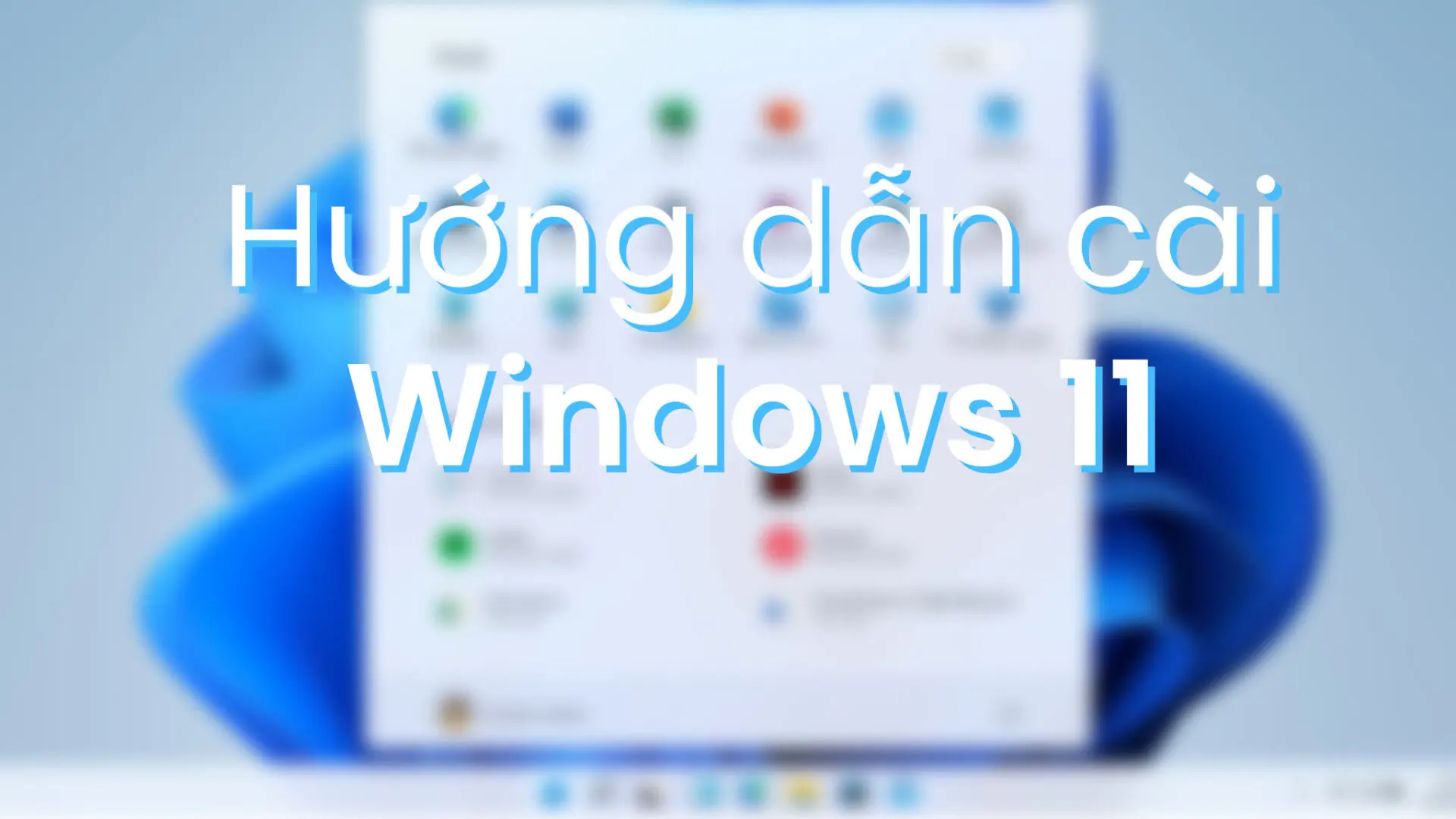- Windows 11 Insider Preview là phiên bản thử nghiệm để thu thập feedback từ người dùng.
- Để cài thử bản Windows 11 này, bạn đăng ký Windows Insider Program trước, sau đó cài thông qua Windows Update trong Settings.
- Hướng dẫn cụ thể như bên dưới.
Thông tin phiên bản
- Tên: Windows 11 Insider Preview (Dev Channel)
- Build: 22000.51
- Yêu cầu: Cấu hình máy đạt chuẩn, đăng ký Windows Insider Program
Kiểm tra cấu hình máy
Xem bài này: Hướng dẫn kiểm tra máy tính mình chạy được Windows 11 không
Đăng ký chương trình Windows Insider Program
- Vào đây: https://insider.windows.com/en-us/register
- Nếu chưa login thì bấm Sign in now và login bằng account Microsoft của bạn
- Xong
Hướng dẫn cài Windows 11 Insider Preview
Bước 1: từ máy tính Windows vào Settings > Update & Security > Windows Insider Program. Bấm nút Get Started
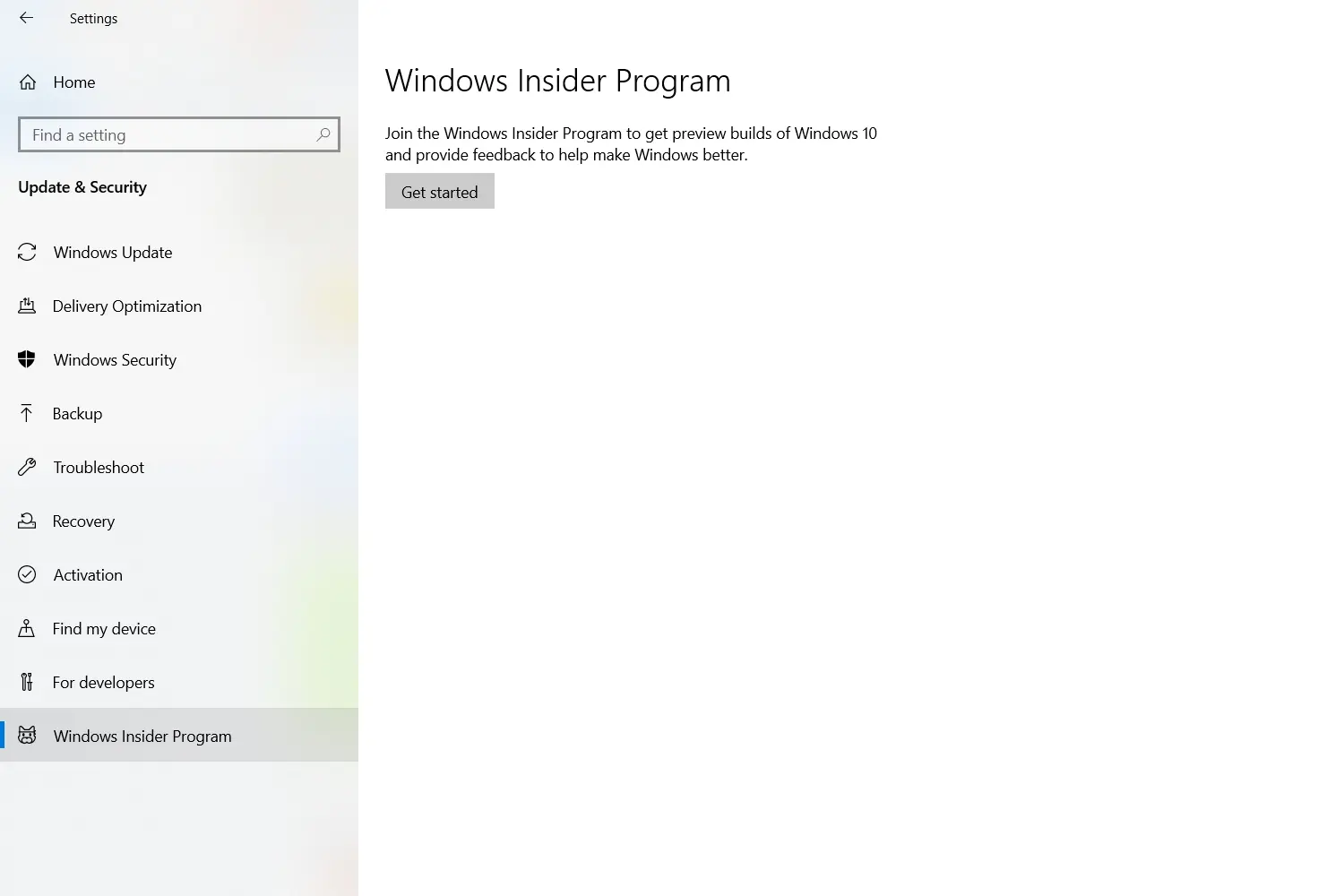
Bước 2: trong phần Pick an account to get started, bấm dấu + để chọn account Microsoft mà bạn dùng login khi nãy
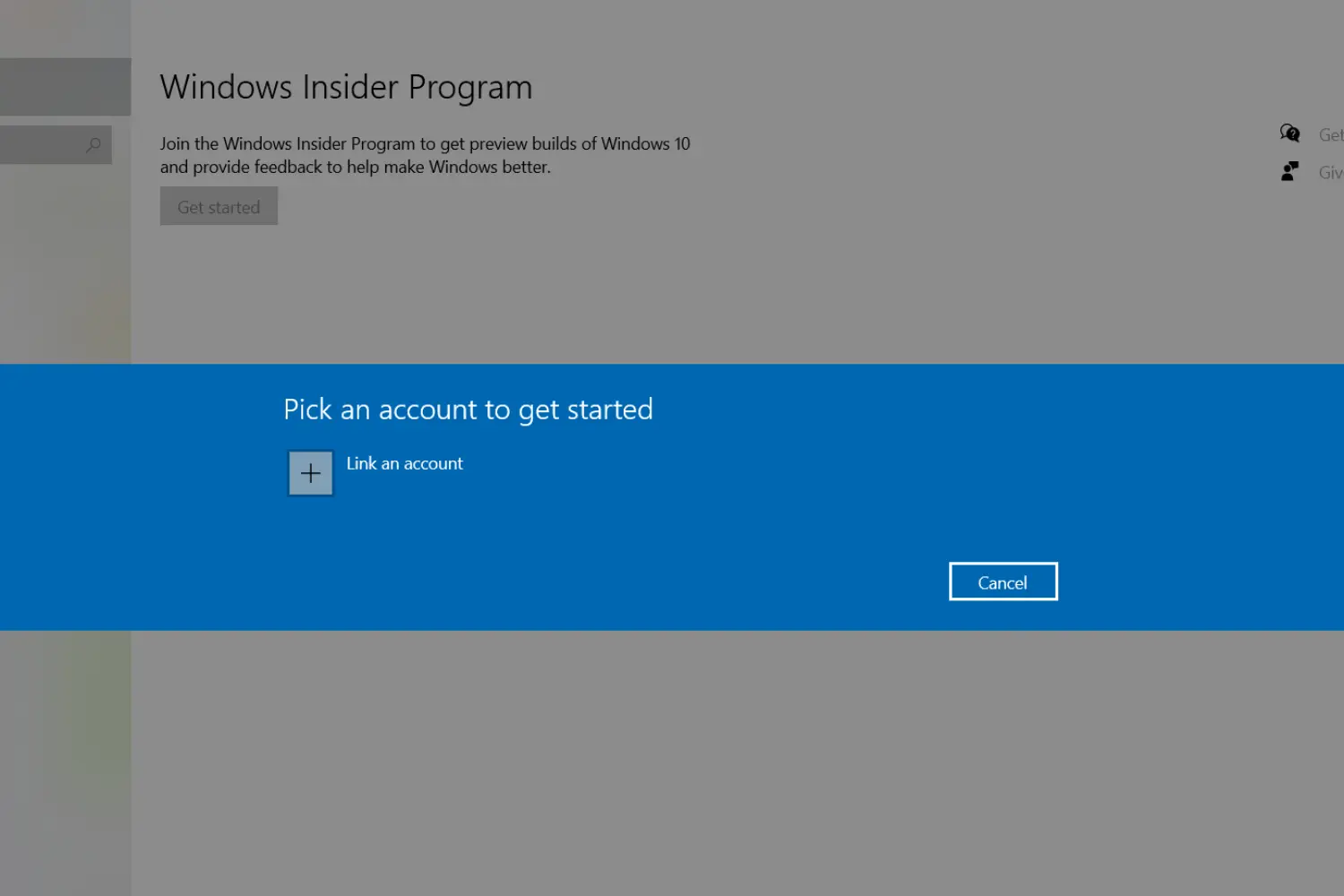
Bước 3: trong phần Pick your Insider settings > chọn Dev Channel. Bấm Confirm > Confirm > Restart để khởi động lại máy
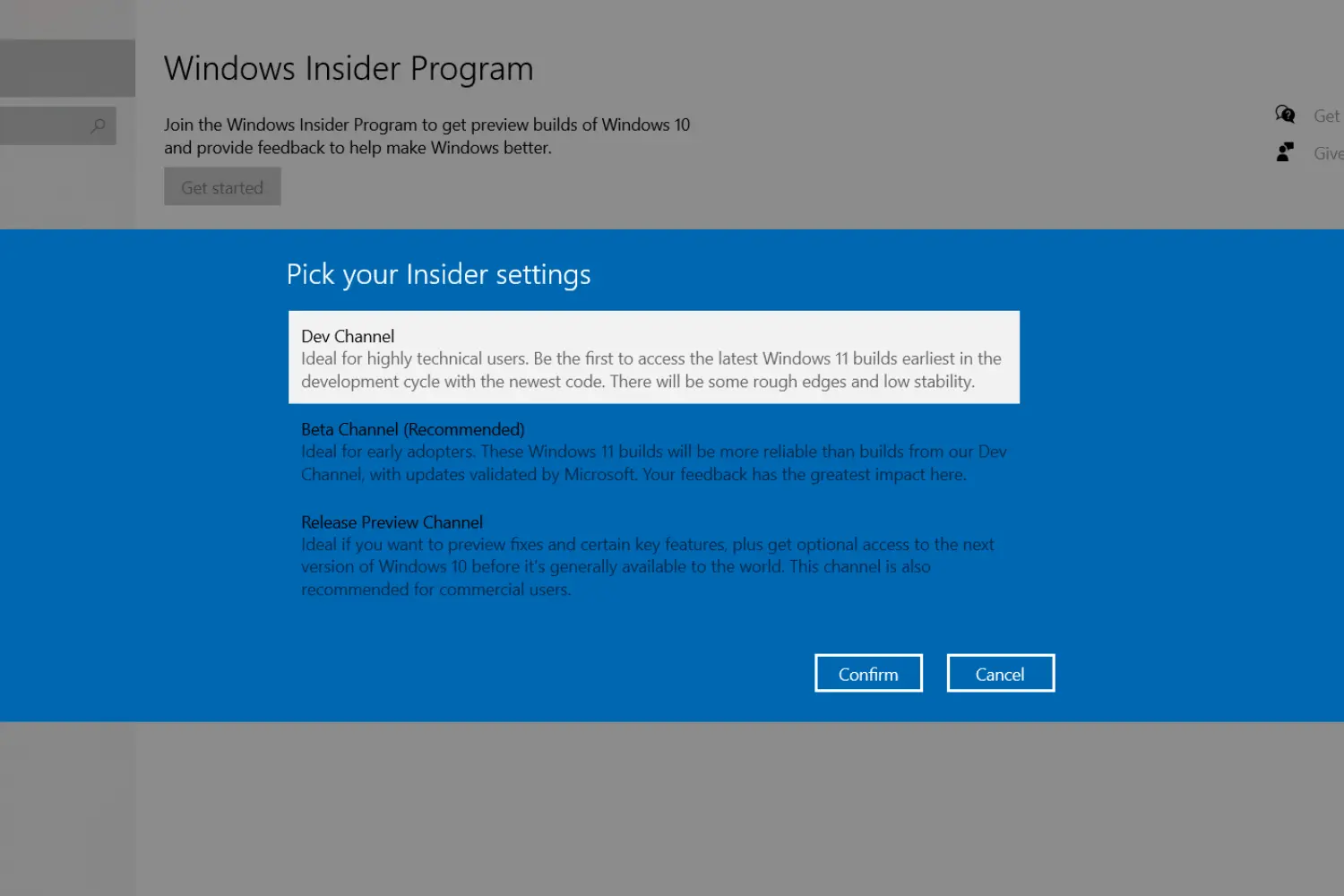
Bước 4: vào tiếp Settings > Update & Security > Windows Update > bấm Check for updates để máy tải Windows 11 bản Insider Preview về và cài đặt cho bạn
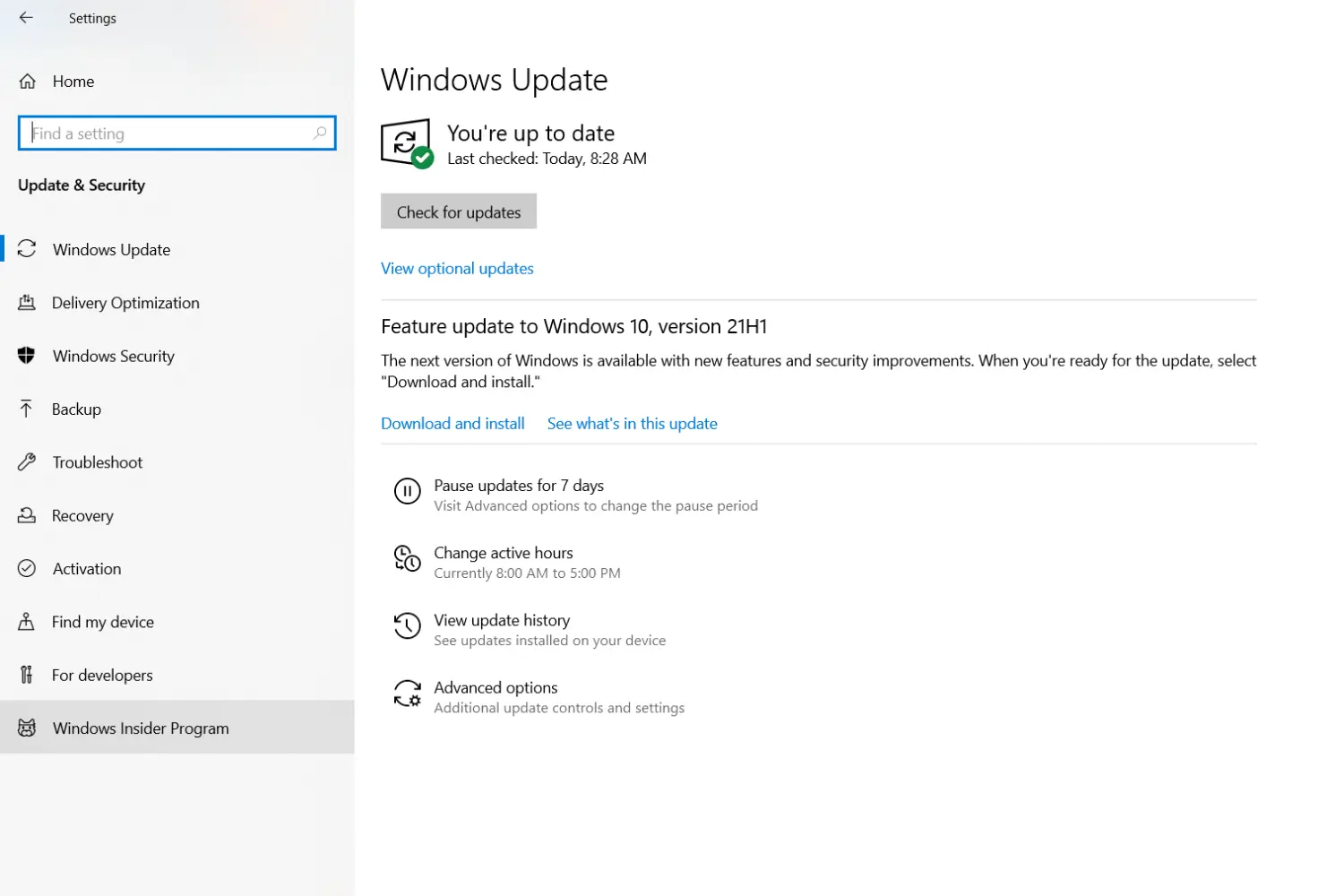
Tham gia feedback cho hãng
Trong lúc xài nếu muốn feedback cho hãng thì vào đây ý kiến: https://insider.windows.com/en-us/getting-started#flight