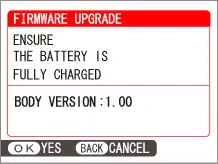Thông tin các bản firmware mới cho các máy Fujifilm
Ngày 04/07/2023, Fujifilm đã tung ra loạt ra firmware mới cho các máy Fujifilm X-T4, X-T3, X-T30 và X100V để bổ sung và sửa lỗi một số tính năng. nguyên văn:
Fujifilm X-T4 ver. 2.01 – download here
The firmware update Ver.2.01 from Ver.2.00 incorporates the following issues:
- The firmware bug is fixed that the camera freezes under the following shooting conditions after updating to Ver.5.00.
・ DRIVE DIAL: ADV
・ IMAGE QUALITY: “FINE + RAW” or “NORMAL + RAW” - Other minor bugs are fixed.
Fujifilm X-T3 ver. 5.01 – download here
The firmware update Ver.5.01 from Ver.5.00 incorporates the following issues:
- The firmware bug is fixed that the camera freezes under the following shooting conditions after updating to Ver.5.00.
・ DRIVE DIAL: ADV
・ IMAGE QUALITY: “FINE + RAW” or “NORMAL + RAW” - Other minor bugs are fixed.
Fujifilm X-T30 ver. 2.01 – download here
The firmware update Ver.2.01 from Ver.2.00 incorporates the following issues:
- The firmware bug is fixed that the sample images in the “SCENE POSITION” selection screen are displayed abnormally after Ver.2.00 update.
- Other minor bugs are fixed.
Fujifilm X100V ver. 3.01 – download here
The firmware update Ver.3.01 from Ver.3.00 incorporates the following issues:
- The firmware bug is fixed that the lens always stops at the “Near-end” position when the camera is turned on after Ver.3.00 update.
- The bug is fixed that the “Pairing Registration” screen in the “FUJIFILM Camera Remote” is displayed in rare cases when turning on the camera right after Ver.3.00 update and then the camera freezes when the “OK” button is pressed, or “Pairing Registration” screen keeps appearing when “BACK” button is pressed.
Vì sao cần cập nhật máy Fujifilm lên firmware mới nhất
- Để máy hoạt động ổn định và tốt nhất
- Cập nhật các tính năng mới nhất cho thiết bị của mình
- Sửa các lỗi trên các firmware cũ
Cách kiểm tra firmware máy ảnh Fujifilm
- Tắt máy.
- Mở máy lên trong lúc giữ nút DISP/BACK.
- Thông tin firmware sẽ hiển thị > Tắt máy chuẩn bị cập nhật
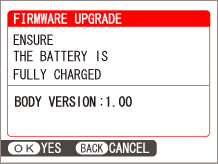
Các bước cần chuẩn bị trước khi update firmware máy ảnh Fujifilm
- Sạc đầy pin của máy ảnh
- Một thẻ nhớ đã được format
- Máy tính để download và chép firmware vào thẻ nhớ
Các bước để upgrade firmware cho các máy ảnh Fujifilm
- Truy cập vào website Fujifilm > chọn đúng firmware theo hệ máy.
- Chọn Firmware mới nhất > download về máy tính.
- Chép vào thẻ nhớ đã được format.
- Tắt máy sau đó bỏ thẻ nhớ đã chép firmware vào.
- Bật mở máy đồng thời nhấn giữ nút DISP/BACK.
- Chọn OK để đồng ý cập nhật > Chờ hoàn thành > Sau đó tắt mở máy lại.