Phiên bản mới hé lộ tính năng Universal Control, một số thay đổi trên Safari và sửa vài lỗi khác.
Những tính năng mới trên macOS Monterey beta 10
Thanh Favorite trên Safari trở lại:
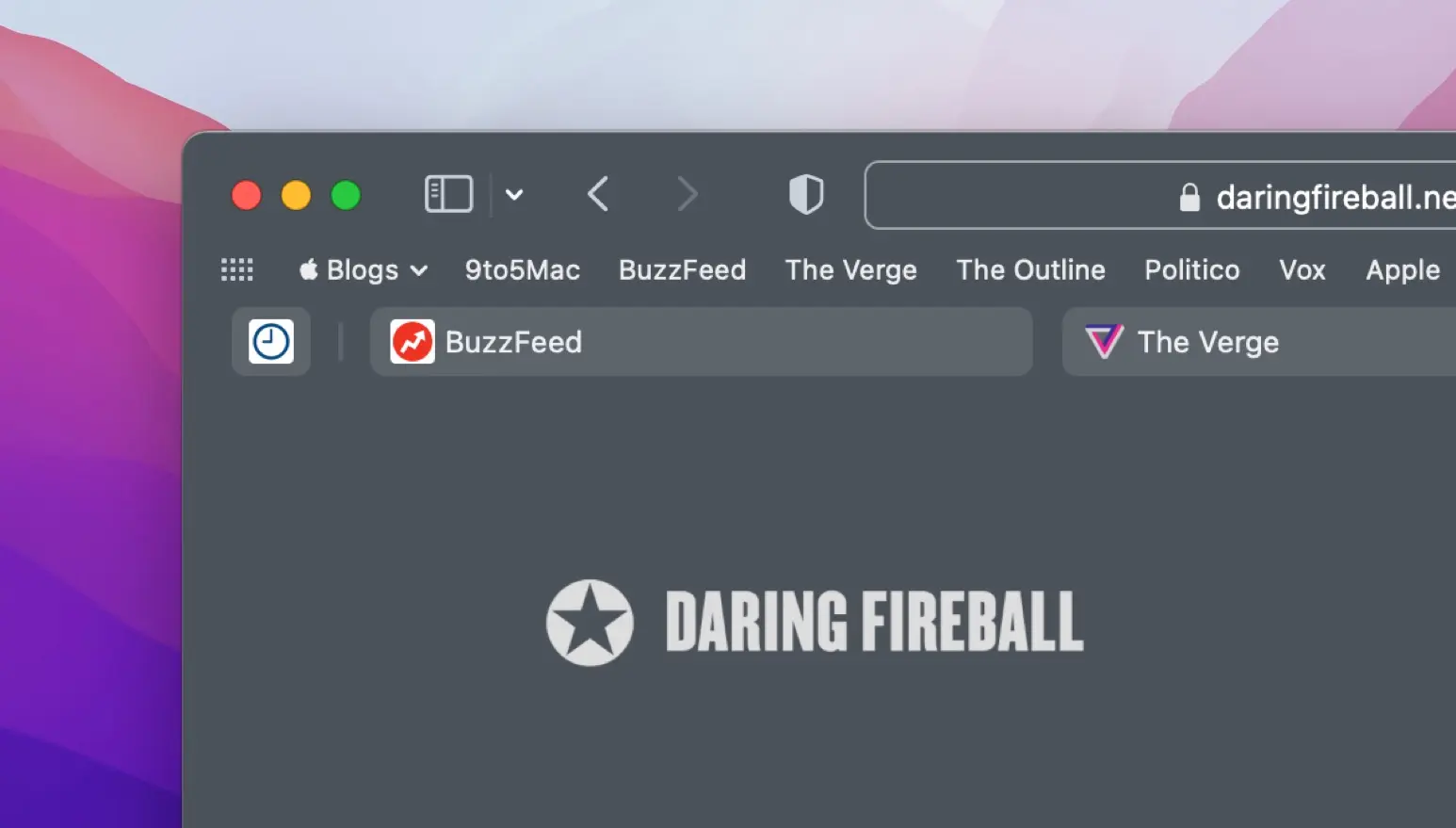
Apple nhá hàng tính năng Universal Control:
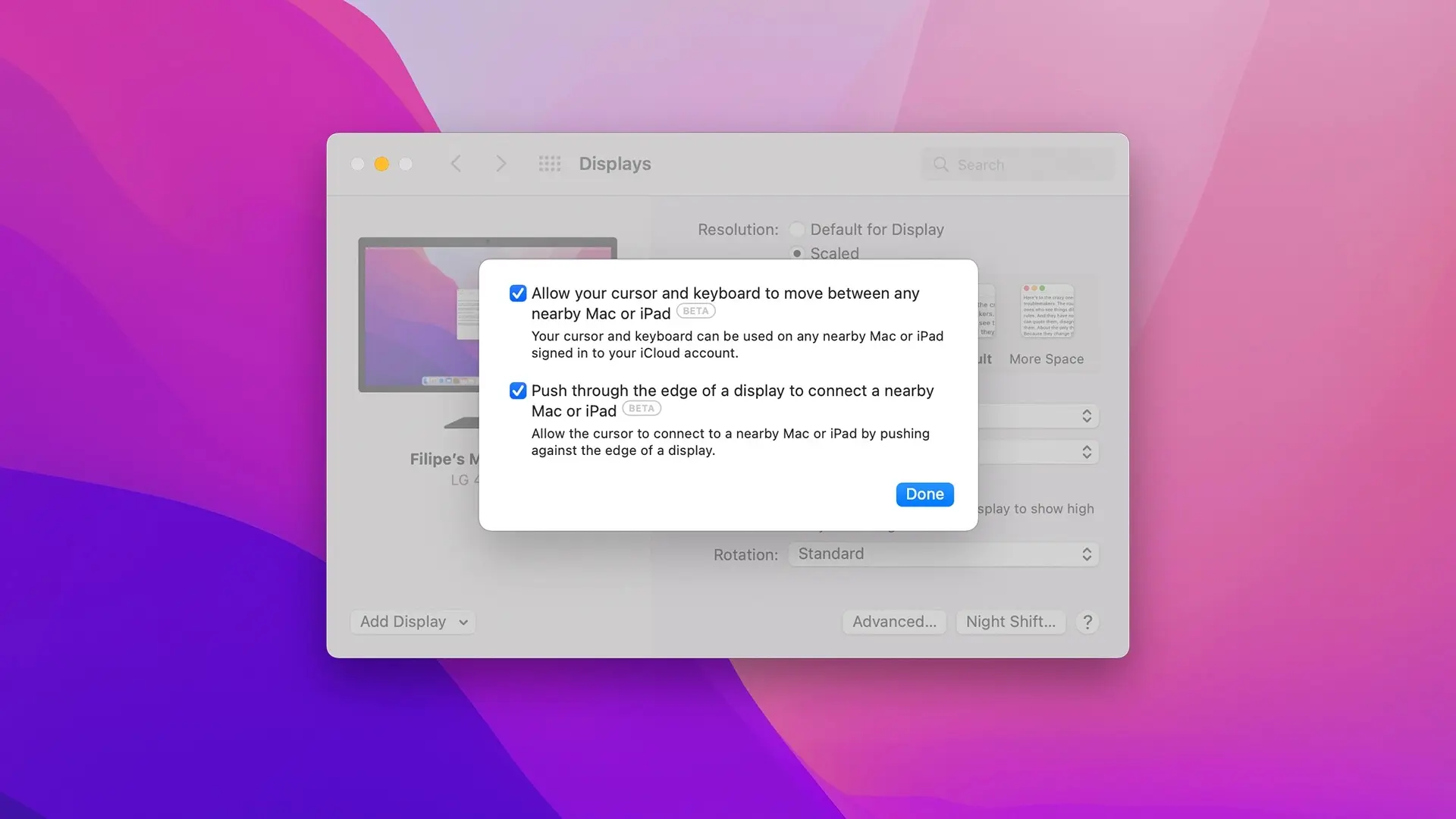
Hướng dẫn cài đặt profile Developer cho iPhone/iPad/Mac/Apple Watch
- Vào website: betaprofiles.com
- Chọn Profile phù hợp với máy của bạn.
- Download profile lập trình viên cho: iPhone | iPad | Mac | Apple Watch | Apple TV
- Vào Settings > Profile > chọn Profile vừa mới download > Install.
- Khởi động lại máy để toàn tất.
Cách download và cài đặt macOS Monterey beta 10
- Kết nối máy Mac với nguồn điện.
- Vào menu > System Preferences > Software Update.
- Chờ download > Update Now > Chờ máy cài đặt và khởi động lại.
